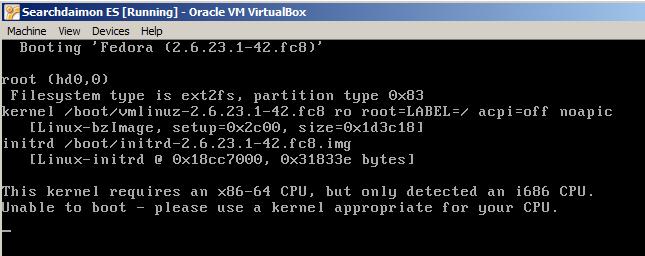<< Back to FAQ overviewUnable to boot: This kernel requires an x86-64 CPU, but only detected an i686 CPU.When starting the ES you get the boot error "This kernel requires an x86-64 CPU, but only detected an i686 CPU. Unable to boot – please use a kernel appropriate for your CPU".
This error message indicates that there is an issue with 32 / 64 bit emulation. The Searchdaimon ES uses a 64 bit operating system. VirtualBox should, however, be able to handle this even on a 32 bit host.
Further information on this issue is available in this excellent blog post. |