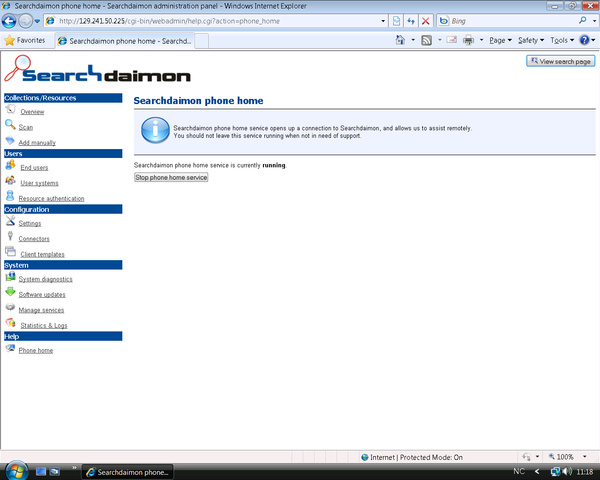Phone home
Help -> Phone home
Back
Phone home enable you to active an encrypted SSH connection back to Searchdaimon so we can log on to your ES remotely and help with any issues.
Using the phone home function can often shorten down the time needed to resolve an issue because Searchdaimon personnel can view the problem with their own eyes, instead of relying on complex issues going back and forth over phone or email. It is off by default, and requires you to invite us for each session.
Enable phone home from the administrator interface by going to "Phone home" and click on the start pone home service button.
If you have an external firewall you may have to open up for phone home, as descried in the Configure an external firewall.